How-to-increase-RAM-performance
Today, I will show you a simple trick to increase ram speed. To pull of this trick you should know something more than just copy/paste in windows.
First you need to know that this is only utilizing the full RAM not increase the amount. Most of your RAM performance is dependent on your Hardware.
But some of the performance we can improve by editing windows file.
So here is the easiest way to increase-ram-speed.
Cmd
First you need to open Cmd or command prompt as Administrator because we need full control to edit windows file. Shown below how to do this-
Now type this in the command prompt "system.ini" without quotations and press enter.
A window will popup like this-
 |
Now change [386Enh] to [300000Enh].
Now add these two line after it-
LoadLocalHigh=1
ConservativeSwapfileUsage=1
ConservativeSwapfileUsage=1
Like this-
Now just Press Ctrl+S or save the file.
Note- To feel the changes you need to use Virtual Memory. It is shown below
Virtual Memory-
Now you know what is Virtual Memory and how it can be used to increase ram or it's speed. After applying it we can twice the speed of our RAM.If your computer lacks the random access memory (RAM) needed to run a program or operation, Windows uses virtual memory to compensate.Virtual memory combines your computer’s RAM with temporary space on your hard disk. When RAM runs low, virtual memory moves data from RAM to a space called a paging file. Moving data to and from the paging file frees up RAM to complete its work.The more RAM your computer has, the faster your programs will generally run. If a lack of RAM is slowing your computer, you might be tempted to increase virtual memory to compensate. However, your computer can read data from RAM much more quickly than from a hard disk, so adding RAM is a better solution.
Go to properties-advanced settings system settings then settings in performance tab.
Now go to advanced tab click on change.
Now set Virtual Memory-
Q. In Initial Size(MB)?
Answer-----Type the amount of RAM you have in Megabytes(MB).
Q. Maximum Size(MB)?
Answer-----Type the double of number written in Initial Size.
Q. NEXT?
Answer-----Click Set then ok-apply-ok-restart.
Remember if you left the first method the second will not work. It is my own tested and created method. If you liked it please do share and do not forget to credit us.
Comment your experience after using this as it keeps me motivated to post more helpful tricks in the future.!


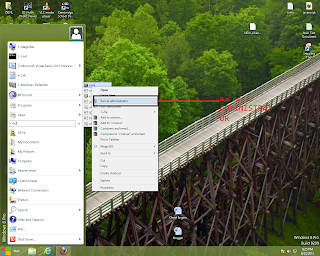






How To Increase Ram Speed >>>>> Download Now
ReplyDelete>>>>> Download Full
How To Increase Ram Speed >>>>> Download LINK
>>>>> Download Now
How To Increase Ram Speed >>>>> Download Full
>>>>> Download LINK 4e